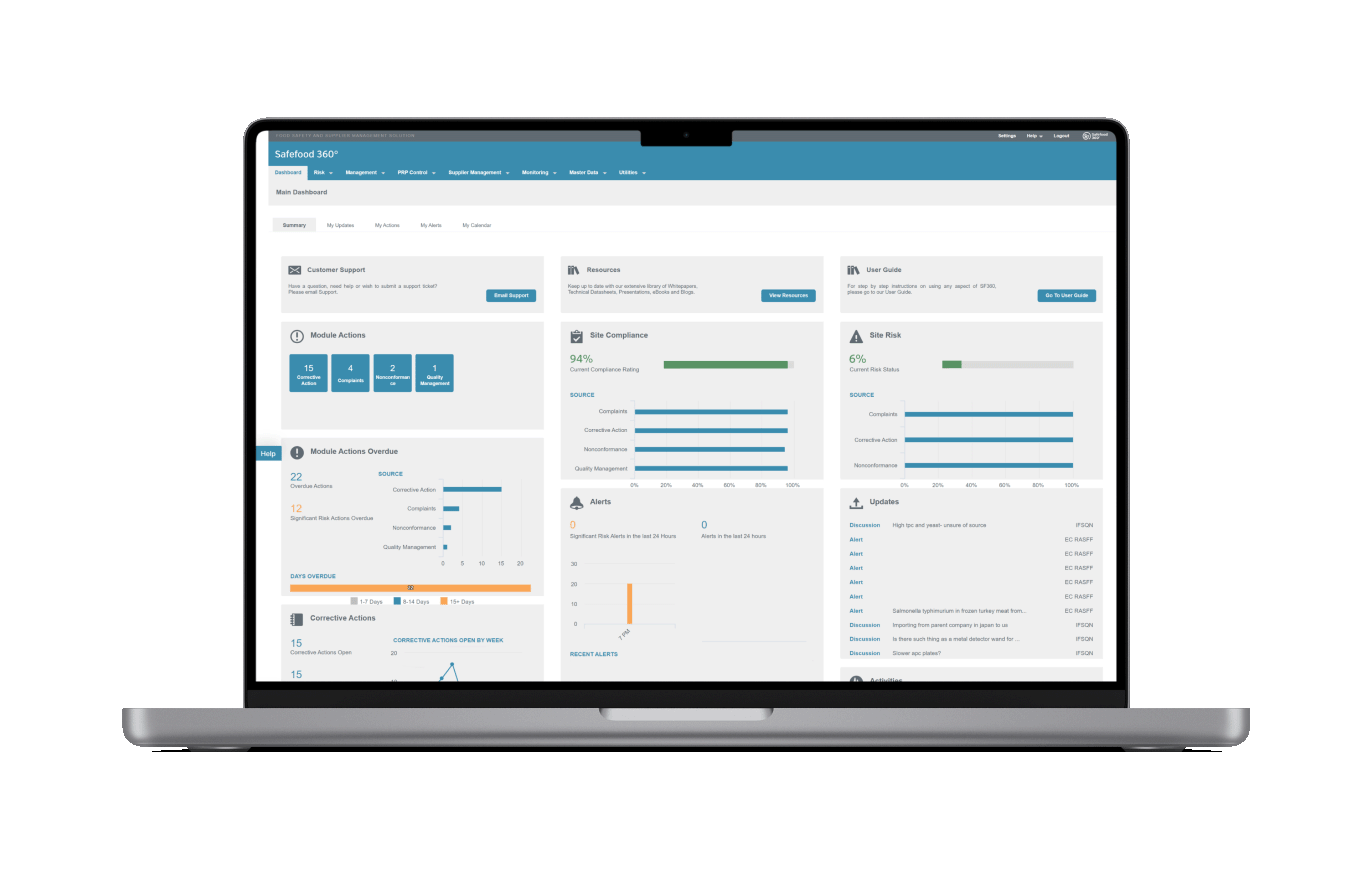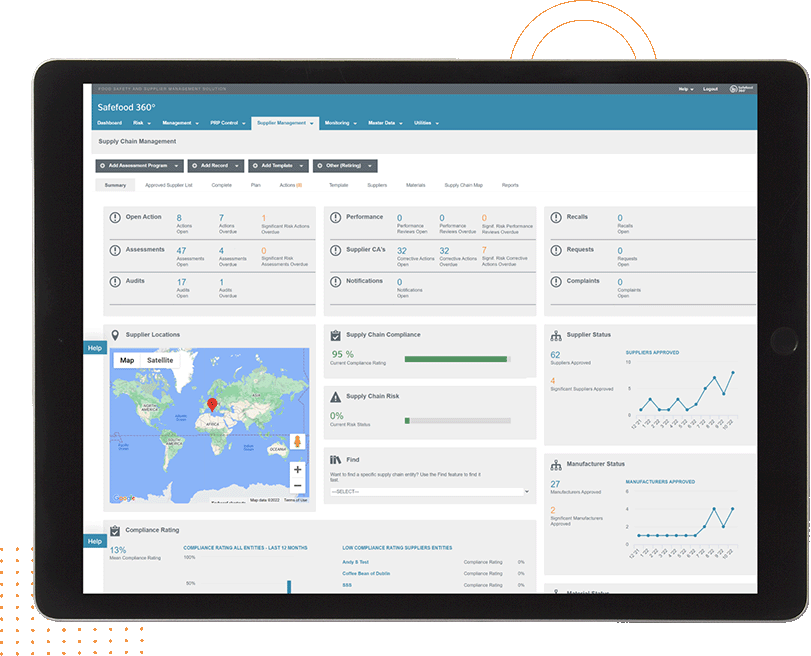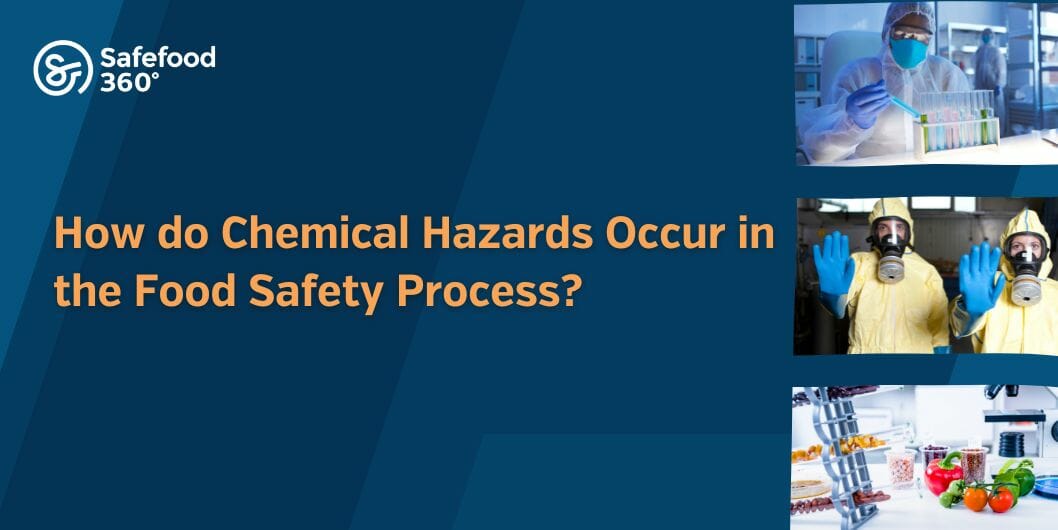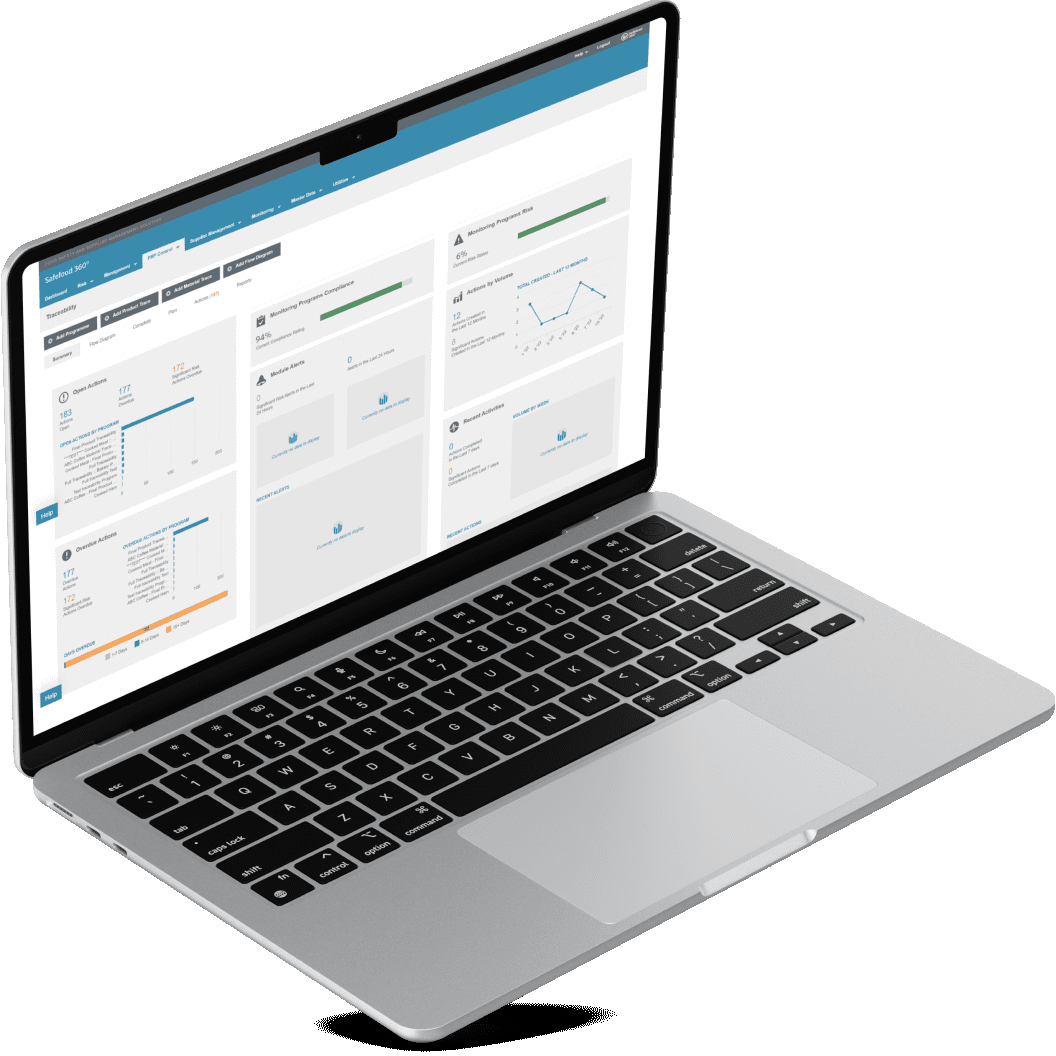https://safefood360.com/wp-content/uploads/Alcoa-Principles-What-can-the-food-industry-learn-from-life-sciences.jpg
1254
2400
/wp-content/uploads/2015/04/sf360-logo.png
2024-04-15 13:07:472024-04-18 10:21:43Alcoa+ Principles: What can the food industry learn from life sciences
https://safefood360.com/wp-content/uploads/Alcoa-Principles-What-can-the-food-industry-learn-from-life-sciences.jpg
1254
2400
/wp-content/uploads/2015/04/sf360-logo.png
2024-04-15 13:07:472024-04-18 10:21:43Alcoa+ Principles: What can the food industry learn from life sciences
Safefood 360°, built by a group of food safety experts in 2010, is designed to tackle the real difficulties facing food-related industries by combining Food Safety Management and Supplier Quality Management Solutions with over 35 pre-set modules – creating a fast, secure, and audit-ready working environment.